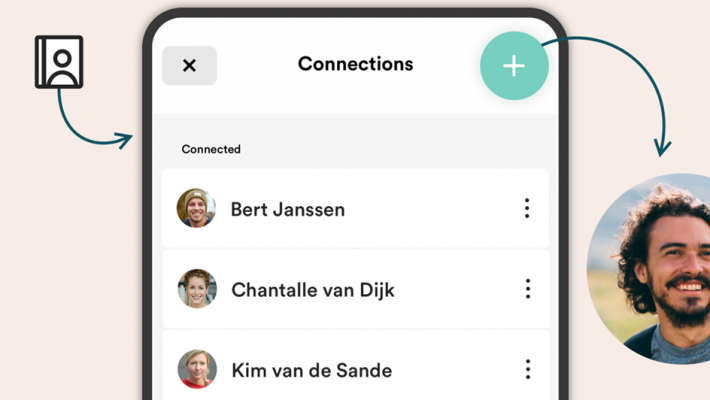If you want to share content with family, friends or colleagues you have to add them as a 'connection'. Whether they already have a Quodari account or not, you can invite them to make a connection. To do this you go to connections by clicking on the contact book icon at the top of your screen.
Now you can click on the '+' button (on your desktop in the top right corner, on your phone in the bottom right corner). You have three options to send an invitation: via e-mail, a link or a QR code. The link and QR code are valid for 14 days.
If the person you invited is not a user yet, that person is requested to register first.
A registered user can now accept the connection request.
Questions or problems? Fill in the support form and we will help you as soon as possible.