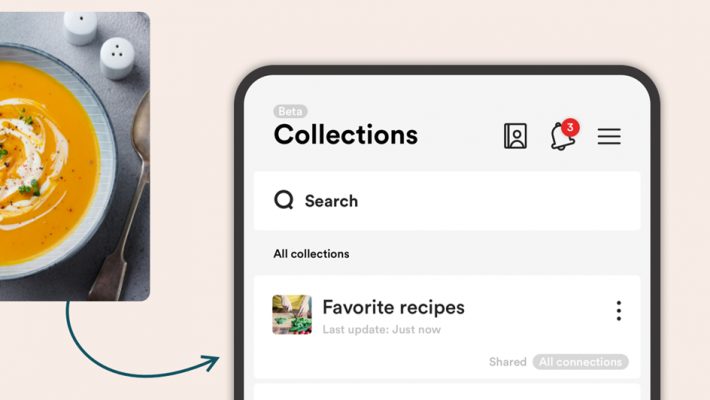- Choose 'Collections' in the main menu (on your desktop on the left, on your phone at the bottom).
- Then you click on the '+' button (on your desktop in the top right corner, on your phone in the bottom right corner) to create a new collection.
- Give the collection a name, a description and a photo so you can recognise the collection easily.
- If you don't choose a photo yourself, the first picture in the first memo in the collection will be used.
- In addition, you can choose to either share the collection with all of your connections, share it with some of them or keep the collection to yourself.
- To share it with some of your connections you click on 'Select connections' and you then select the connections with whom you wish to share the collection. With a paid subscription you can also make a collection 'public' (through a link).
- While creating a memo you can also create a new collection. To do this you click on the '+' button in the top right corner of the list of collections.
Questions or problems? Fill in the support form and we will help you as soon as possible.