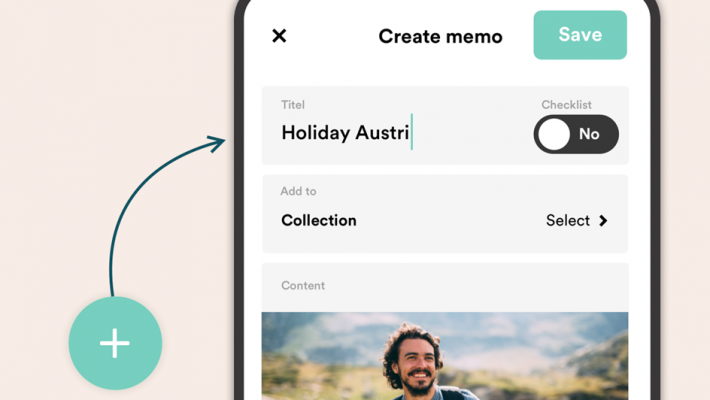- Click on 'memos' in the main menu (on your desktop on the left, on your phone at the bottom).
- Then you click on the '+' button (on your desktop in the top right corner, on your phone in the bottom right corner) to create a new memo.
- You give the memo a title and add your content. This can be just text, but photos, videos, locations, dates, lists and documents can be added as well.
- The memo can be added to a collection by clicking on 'Add to'. You can now choose to which collection the memo will be added. While creating a memo you can also create a new collection. To do this you click on the '+' button in the top right corner.
- If you don't choose a collection your memo will stay private. Then only you will be able to see it.
- Choose 'Save' and your memo is created!
Questions or problems? Fill in the support form and we will help you as soon as possible.